Gmail is one of the most highly used free web services today.
Created by Google in 2004, today it’s made up of over 400 million users and counting. Many features have been added onto this email service, making it a great choice for both personal and business correspondence.
Gmail offers valuable additions such as Google Drive, Calendars and even Photo management. But, a common question that many users have is: Can I fax through Google?
Yes. Although Google doesn’t have it’s own Gmail fax service provider, you can integrate an online fax service with Gmail and instantly be able to send and receive fax through Google.
You don’t even need a fax machine or a dedicated line to get started. This alone is saving businesses time and money. Receive faxes digitally with a Google fax number.
This guide will give you step-by-step instructions on how to send a fax from Gmail in just 5 steps!
You’ll be able to complete this guide in just minutes. If you know how to send an everyday email, you’ll see that the process is very similar.
You can also integrate email fax services with other devices which will allow you to send a fax from iPhone and Android phones.
You can attach a variety of files when sending an online fax, everything from PDF, JPG, TIFF, DOC and so on.
Up next are some of the top rated services you can choose from.
Selecting the Best Gmail Fax Service
Although Gmail doesn’t have its own faxing feature, there is an alternative. This leads us to the first step, selecting an online fax provider.
The best providers have a monthly subscription program that gives you complete access to virtual faxing.
However, don’t feel rushed to pick, the top providers offer 30-day free trials. You get complete access which allows you to fully explore all the features included.
⇒eFax is another well known company, higher priced but offers fax numbers worldwide along with and a variety of faxing features that includes electronic signature. Great options for users outside the US.
Click Here to Try eFax for Free
⇒RingCentral is among the leading providers. You can choose from local, toll free and vanity online fax numbers in the US, Canada and UK. Affordable price and plans for every budget. Offers a complete set of faxing features.
How can I send a fax from my email for free?
You may have also seen websites that let you send a limited amount of fax pages for free but it’s important to know that these sites DO NOT guarantee your faxes will be sent and they usually include ads on the cover page which looks very unprofessional.
If you want to try out a safe and secure online faxing option then start a free 30 day trial, which allows you to cancel at anytime.
How can I send a fax with my Gmail account?
This step by step guide will help you understand how to send a fax through Gmail. Best of all, it’s just 5 easy steps!
Step 1 – Create a New Email
Login to your Gmail account and compose a new email.
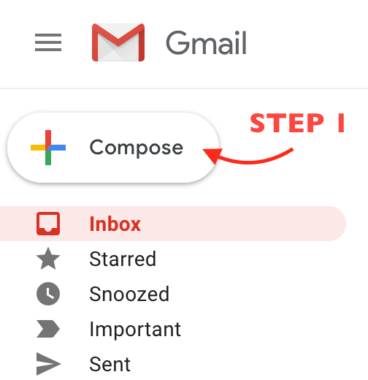
Step 2 – Enter the Recipients Fax Number
Instead of entering an email, you’ll place the fax number and immediately after place the information from your email fax service which is usually @faxservice.com. You replace “faxservice” with your providers information, this information will be in your welcome email after signing up. For example with RingCentral it would be: @rcfax.com.

Step 3 – Enter Fax Content
Use the Subject field to enter the title of your fax page and the content field for the text you would like on your cover page.
You can attach a variety of file types such as TIFF, JPG, DOC, XLS, PDF and more. Your provider will inform you of what formats are accepted.
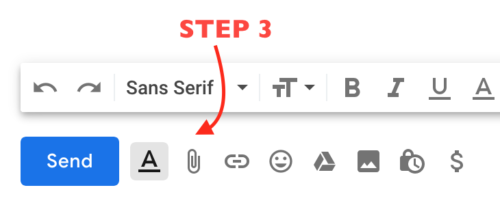
Step 4 – Recheck
Make sure everything is filled out correctly, to recap make sure you entered the following correctly:
- faxnumber@faxprovider.com
- fax cover title
- fax content
- attach documents
Step 5 – Hit Send
That’s all there is to it!
After clicking on Send your fax is automatically converted and delivered to any fax number worldwide.
Once it’s transmitted successfully you’ll also receive a confirmation email, otherwise most services will automatically retry to send your fax a few times before sending you an email explaining any errors encountered.
Benefits of Switching to Online Faxing
The benefits of sending a fax over Gmail greatly outweigh what a fax machine has to offer.
You can send fax from outlook or any other Microsoft software such as Word and Excel.
You’ll get a free Gmail fax number OR you can bring over your existing fax number as well. This number will work just like any other fax number, except you’ll be faxing through your email.
It’s important to give yourself time to evaluate and try out these services so you can find one that best fits with your business.
Each service offers different plans, prices and features but most offer an easy and automatic integration with Gmail and also give you a free Google fax number.