It’s amazing how far faxing communication has advanced these past years. It seems like every month we are inundated with technological updates and sometimes it’s even hard to keep up.
But thanks to this progress we are able to communicate with people around the globe through the internet and other devices.
What took days or even months to deliver we can now get done in a matter of minutes or even seconds. Whether it’s a business video conference with clients in China or sending an important message via email.
A rejuvenation of the fax has also improved how we communicate. Today you can send a fax through a safe connection and at a lower cost. You no longer need to use a fax machine or even a dedicated line to transmit documents because you can receive faxes with Gmail through the internet on your computer or mobile device.
What Are The Requirements?
An internet connection and an account with an email fax service is all you need. This breakthrough service will automatically transform your Gmail into a digital fax machine and also supply you with a virtual fax number so you can fax by email instantly. Your online fax number is also automatically activated bypassing time consuming installations. To receive Gmail fax you don’t have to configure anything because all incoming transmission are quickly converted and delivered your Gmail inbox.
These fax services are very low priced and there are many plans to choose from to meet any budget. You’ll get a free virtual number as well as access to several fax features including integration with Gmail. In any event, you can also use services such as RingCentral or Nexitva that offer a free account for you to enjoy for an entire month at no cost and with full access to their features.
Your fax number will also be associated with your Gmail account. You can also fax for free for a limited time when you sign up with a free trial account of services that are currently offering this option.
A Gmail account. This is probably the most obvious requirement but just in case you don’t have on yet you can create your account here.
A quick observation, many prefer to create a new Gmail address for their business faxes to help organize and separate these from a personal account. Sometimes our personal email can be inundated with spam or marketing emails and a clever way to keep business communication in order is to create a separate account.
Connecting Your Virtual Fax Number to Gmail
This process is very simple and doesn’t require any complicated configurations.
As soon as you sign up with an email fax service you will be asked to enter your Gmail address and then pick your fax number (you will be able to choose from local, toll-free and vanity numbers). After completing these steps both the number and your email will be connected right away and when you receive a fax it will be instantaneously adapted and delivered to your Gmail inbox in PDF format.
Bear in mind, some services will also allow you to connect with 5 or more emails. This is great if you need documents delivered to other team members and will not affect the speed at which your information is delivered.
If you need to make any changes to the email(s) that your faxes are being forwarded to then you can login to your online fax dashboard and edit your settings. Below is an screenshot of what this looks like on the RingCentral dashboard but the process is similar for other providers as well.
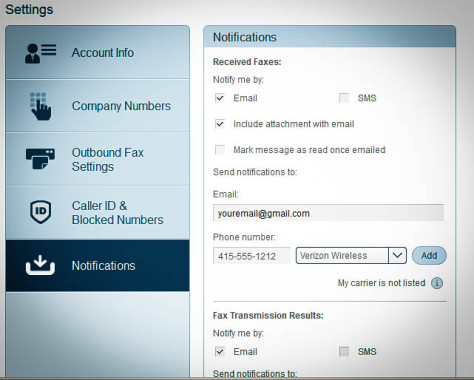
After completing these steps you can begin to receive faxes. Everything sent to your number will be sent to your Google mail account where you can access it from any computer or even from your cell phone. There will also be a copy on your web fax dashboard as many providers also include free online storage for your sent and received documents
Benefits of Using Gmail to Receive Fax
One of the most important reasons to start using your Gmail account to receive faxes is due to the fact that Google has many features that are beneficial to organizing and structuring your documents with just a few clicks. Here are some of the perks you can enjoy:
Link to your fax service. Using Gmail provides you peace of mind that you have a secure portal to receive documents. The clean design is easy to navigate and you can integrate it effortlessly with email faxing.
Link to Google Drive. Having a cloud storage at no cost is a big plus for Google. Web fax services that are merged with your account allows you to quickly attach documents from your Google Drive. This storage solution has become a hit because it is so easy to use and gives you plenty of space for storing hundreds of documents that are available to you at anytime and from anywhere.
Get things done faster. Increasing productivity is of major importance these days and receive faxes over email cuts out wasted time compared to traditional methods. You can view or send a fax no matter where you go.
A portable faxing solution. An internet connection can be found almost anywhere these days and most of carry a mobile device at all times. This means you can access your faxes at any moment and never be tied down to an office fax machine. Check faxes on your computer or even on your mobile device.
Labeling faxes. With Gmail you can easily create a label and use them on your fax documents. I personally use labels to distinguish between critical faxes and common fax communications, but you can name them as you want, like for example to help distinguishing between personal and business faxes.
Satisfy The OCD Within You. Gmail provides many ways to label your correspondence and using their labels feature is imperative to distinguish your emails and identify what has a higher priority.
Now you know that in just a few minutes you can be receiving faxes through Gmail and this guide has shown how easy the process is. You will need to sign up with a paid fax service that will supply you with a free dedicated fax number and access to many features to make sending and receiving transmission run smoothly.
Providers like RingCentral and eFax are great choices but if you are still debating over which service to use then you could also get a free trial. Be mindful of when you should cancel your trial and contact them as soon as possible if you decide to not continue towards a paid plan.
Overall, the benefits and easy-of-use that this solution offers definitely outweighs what a fax machine can do. Don’t hesitate any longer and start using the new and improved faxing method that will enhance your business communication.